You’re all set! Your imagination has now come to life. All the hard work has definitely paid up for your new, beautiful, and shiny website is ready to go live. Website undoubtedly is a critical cornerstone for businesses of all sizes and types.
The next most critical aspect is to get your website found.
Google processes almost a 5.8 billion searches per day. Most likely, your target audience is also looking out for your related products and services on search engines like Google. Thus, making search engine optimization one of the most essential digital marketing activities for every business.
SEO, at the onset, may seem daunting with so much information out there. However, going step by step will ease out the process. You don’t need to implement everything that exists under the SEO umbrella. Go gradual, as SEO is an ongoing activity, which yields results in the longer run.
Let’s looks at some simple SEO fundamentals to be implemented when optimizing your new website for organic search:
1. Set up Google Search Console and Google Analytics
To monitor your SEO performance you need to first set up a tracking mechanism. This is important, to analyze what’s working and what isn’t, accordingly you can formulate the future roadmap.
Google Search Console (GSC):
Start with creating your business account on the Google Search console and adding your website URL to it. Google search console is a free SEO tool, essential for tracking your website performance on Google. It is a very powerful tool offering the following:
- Keyword level data such as impressions, clicks, CTR, average position
- Landing page, countries, and device report
- Submit a sitemap
- Check website errors and fix them
- And much more…
Google Analytics (GA):
Google Analytics is one of the best tools providing a wealth of information about your website and visitors. Some of its key features are:
- Sources of traffic on your website
- Total visitors, avg. time spent, bounce rate are some of the key metrics you find on the GA dashboard
- Set up goals and funnels to understand the complete visitor journey on your site
- Pages on your site that bring the most traffic
Create your Google Analytics account and add your website to it. We recommend you link both Google analytics and Google search console account to avail additional reports, which will help improve your SEO performance.
2. Technical SEO, Ensure your site is crawled and indexed by Google
The first step of SEO is to get all the pages of your website crawled and indexed by Google. Sound Technical SEO helps the search engine to crawl and index your site more effectively. Please note, if your website pages are not indexed by Googlebot, then your URLs won’t appear in the search engine result, meaning that the visitors cannot access your website from the SERP.
To make your website easily crawlable and indexed by Google bot, follow the following steps:
Create and Submit an XML Sitemap:
To speed up the process of getting indexed on Google, a better way is to create an XML sitemap. It is a list of all the URLs of your website. Further, submit your website sitemap in Google Search Console and let Google know, you exist and would like to appear in search results. Most CMS can create a sitemap automatically for you and allow removing certain pages.
Keep a check on your Search console “Coverage” section, it will give a lot of information about how your website is being crawled and indexed by Google.
Organized Site Structure for better crawlability
Your website structure should allow the search engine bots to easily crawl the complete content of the web pages you wish to be indexed. Internal linking also plays an important role, as it helps the search engine to navigate to the internal pages from the main page and crawl and index them as well.
Sound site architecture and well-planned linking structure make your site SEO friendly, which is easily accessible for both humans and search engines.
Mobile-friendly website
Google’s Mobile-first index update means that Google primarily uses the mobile version of your website to index your site. This is why it is inevitable to have a mobile responsive website. Ideally, your website should be responsive to all the possible devices your audience is using. You can run a “Mobile-Friendly Test” for your website on the Google search console to check if your webpage is mobile-friendly.
Site-Speed
Your site load time impacts the user experience on your website and hence the SEO performance. It has been seen; sites with high load time have a higher bounce rate. Check your website load time score on tools like GT Metrix or Google PageSpeed Insights. These free tools also provide recommendations on improving the load time of your website for both desktop and mobile.
Make your site HTTPS
If you haven’t already, then move your website now to HTTPS. For this, you must first buy and install an SSL certificate. SSL helps in keeping the information between the web server and the website secure. Post installing SSL, you can easily migrate your site from HTTP to HTTPS. It’s important for your site’s security and also considered as one of the ranking signals by Google.
3. Perform Comprehensive Keyword Research
Keywords are the search queries entered by a user in the Google search box while looking for specific information. Keyword research sets the foundation of SEO. All your SEO activities revolve around ranking for these search queries. Hence, you need to be thorough and deep-dive while conducting keyword research for your website.
How to do keyword research?
- Before your venture into keyword research, understand your target audience. Get into the mind of your user and think about what keywords they would be searching for. Capture the essence of the search intent.
- Conduct competition research, analyze what keywords they are targeting, and ranking
- A plethora of keyword research tools are available online to enhance your job. The most common and widely used tool is Google Keyword planner. For availing this tool create a Google AdWords account. The tool suggests new keywords, variants, and their monthly search volume.
- You must also use the “Google suggest” keywords to get a better idea of what exactly is your audience searching on Google.
Type the search query in the search box and before your press enter, check the keywords that Google shows just below the search box. These are the commonly searched terms related to your keyword.
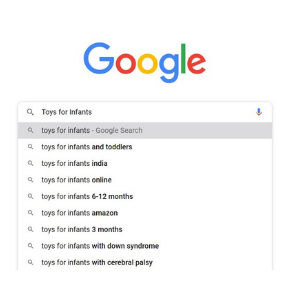
Dividing keywords list into segments:
Long-Tail Keywords, The low hanging fruits-
- Longer phrases, more targeted
- Less traffic
- Low competition
- High conversion rate
As your website is new, it would be difficult to rank for high competition, short phrase keywords at the moment. Start with focusing on the longer phrases, they might drive low traffic but are certainly easier to rank and high on the relevancy scale.
For instance, when a user types “Toys online” they may want to buy them or seeking information or want to check out options. However, if someone is looking for a “Pink projector table for toddler” then they are clear of what they want and are more likely to convert.
The long-tail keywords are usually high intent terms with a higher possibility of reaching out to a more relevant audience.
Short Phrase, Broad Keywords
- 2-3 word terms
- High Traffic
- High Competition
- Lower conversion rate
Your keywords list should be a mixed bag. You must look at targeting broader terms, which will create your visibility amongst the larger audience. That said, never compromise on relevancy as the end goal for every business remains conversions.
Build your website content targeting these keywords. While you start ranking on the long-tail keywords, keep working for the shorter phrases, this will take time to yield results but once you achieve that ranking, the volume of traffic will shoot up immensely.
Query-based keywords –
Search for the questions your audience is asking. A great tool for building a question-based keywords list is Answer the Public. This free keyword research tool shows a list of varied questions people are asking online for your related keyword.
You can look at answering these questions through your blogs and articles. These keywords help in creating brand visibility and place you as a credible brand in front of your audience. You may also get a chance to have your website appear in the featured snippet section of Google.
Once you are done with your keyword research, start incorporating them in your content and on-page SEO.
4. On-page SEO
A successful SEO is a combination of on-page, technical SEO, and off-page optimization. On-page SEO is a process of optimizing your website and making it relevant to the search query and the user intent. Apart from publishing high-quality content, the on-page SEO main elements include title tags, meta descriptions, headers, and image optimization.
Let’s deep-dive into the implementation of some important on-site optimization techniques:
1. Title tags
A title tag is an HTML tag that specifies what the webpage is about. It appears as a clickable headline (in blue) on the Search engine result page(SERP).
- Recommended to be less than 70characters
- Must include the main focus keyword
- Should be concise and interesting
- To be placed in the head section, near the HTML code of the page
2. Meta Description
A meta description is a small paragraph that appears just below the heading/title on the SERP. This gives a little more description of what the page is about. Write interesting and relevant meta descriptions to increase the click-through rate of your result.
3. URLs
Create a simple URL structure, easily understandable for both search engines and humans. Use your focus keyword in the URL and improve your CTR. It is always recommended to use a short URL, as it is easily readable at a glance. URL should be precise but descriptive of what exactly the page is about.
4. Heading tags
Header tags (Hi-H6) are HTML tags used to denote the headings and subheadings on a page. The H1 tag, representing the main heading on the page should be aligned with the title tag. Else, the visitor might get confused, and the bounce rate of your page increases.
- The heading tags help in breaking up the content and add more meaning to the page.
- Create keyword-rich headers for your page, which enhances the context of your content for the search engine.
5. Image optimization
Images enhance your page content and are a good way to make it more engaging. That said, search engine bot does not understand images, so you need to optimize your images.
- Add a descriptive filename to the images, delivers better user experience
- Add an alt tag to the image, can even help you to rank in Google image search.
- Reduce the image size, never compromise on your page load time.
6. Internal linking
Internal links help both the visitor and search engine to navigate through our website effectively. Linking pages of our site to one another, wherever relevant, boosts a meaningful connection between the different pieces of content on our website. It is always recommended to use keyword-rich anchor text in the internal links.
7. Content
All your SEO efforts build on high-quality content. This is undoubtedly the most important on-page SEO technique that you should be investing most of your time on. Search engines prefer a website that fulfills the user search intent by delivering original, informative, and easy-to-read content. Few of the ways how you can create content on your website and boost your ranking and visibility:
- Articles, company news
- Blog posts
- Case studies
- Tutorials
- Videos
- Podcasts
Perform a content audit on your website and see if your content includes the target keywords. Gone are the days when keyword stuffing worked for ranking on Google. Your content should be in line with the context of the keywords/search queries. The content should include natural language and be presented in an easy-to-read format.
High-quality content is loved by both the visitor and search engine.
5. Off-Page SEO
Off-page SEO refers to activities you do outside the purview of your own site to boost your visibility, site credibility, and search engine ranking. It includes creating a strong backlink portfolio, which is an ongoing activity and a difficult one initially. You may consider the following as your initial steps to start with your off-page SEO journey:
Competition backlink analysis:
Start with assessing your competition. This will give you a lot of insights about which sites are linking to your competitors and you would discover some backlinking opportunities worth pursuing. Some links may be difficult to acquire, but you usually find some which are easy to get and would be beneficial for your site.
To perform an in-depth competition analysis, you may explore tools like Ahrefs or SEMrush. These tools provide good insight into competition backlink status.
In the process, DO NOT get overwhelmed by the number of links your competitor have. Link building is not an overnight activity, and the results would take time. So start TODAY!
Link social channels to your site
Growing your social media following would take a while, so better get started now. Integrate your social media profiles with your website. Share your blog posts or articles on social handles to boost your visibility.
Social media gives an opportunity to reach out to new people and if they like what you post, they may share it within their circle. This may result in an increase in traffic to your website.
Creating a presence on local business directories:
Create your company’s profile on the local directories. Building citations on these third-party sites help in boosting your local traffic by mentioning your business information on them. Choose authoritative and niche directories which are relevant to your industry.
Establishing a presence on these high authority sites will further improve the possibility of ranking on search engines and make the website more credible for the user.
6. Create Google My Business (GMB) account
46% of all searches on Google are seeking local information.
Opening your GMB account is the gateway to be found in the local search results when your potential customer is looking for a “near me” search perhaps. Your GMB account will allow you to manage how your business listing appears on Google search and Google Maps.
Few tips while you create a Google My Business listing:
Consistent NAP. Your businesses (Name, Address, and Phone number) should be exactly the same across all directories and listings online, including your GMB.
Choose the right category for your business and add a keyword-rich company description.
Most importantly, encourage your customers to leave a review on your listing and be responsive to their reviews.
GET STARTED WITH SEO FOR YOUR NEW SITE TODAY!
Persistence is the key to successful SEO. Don’t run after shortcuts, there aren’t any. Don’t get intimidated by the technicalities, this isn’t a rocket science.
Go slow, but start right away. Focus on User experience and you will achieve the desired results.
If you manage to do the things mentioned in the above post, it will help you set up a healthy SEO foundation. In case you get stuck in any of these feel free to drop a comment here or reach out to us at info@groacc.com.
Whether you do SEO on your own or hire an expert, knowing these fundamentals is always helpful.




